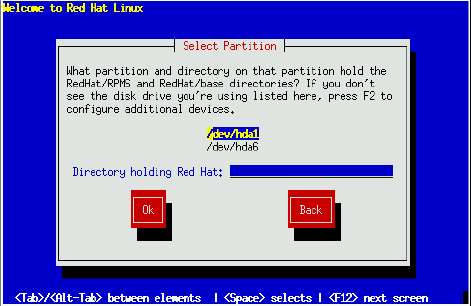Identify Disk Partition to Install From
You'll see the Select Partition screen (Figure 8-6) only if you are installing from a disk partition (that is, only if you selected Hard Disk in the Installation Method dialog). This dialog allows you to name the disk partition you are installing from.
Enter the device name of the partition containing the RedHat directory tree. There is also a field labelled "Directory holding Red Hat:." If the RedHat directory is not in the root directory of that partition, enter the path to the RedHat directory (for example, /test/new/RedHat).
After you've identified the disk partition, you'll next see the Welcome dialog: go to the section called Welcome.