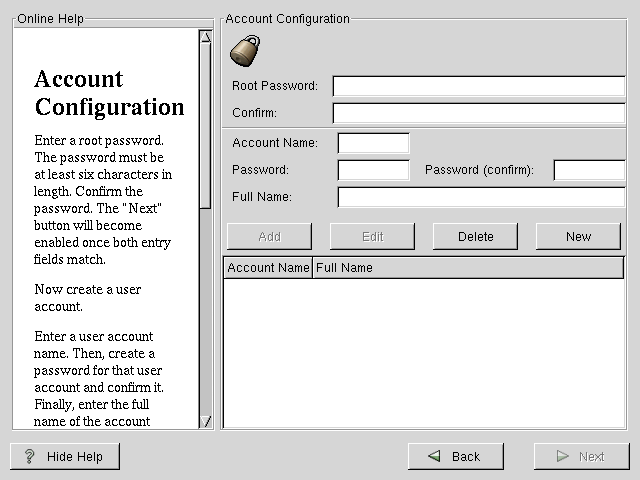Selecting a Keyboard Type
First, choose the model that best fits your system (see Figure 4-2). If you cannot find an exact match for your keyboard type, please choose the best Generic match for your system (for example, Generic 101-key PC).
Next, choose the correct layout type for your keyboard (for example, U.S. English).
Also available are other keyboard options (such as the Dead Keys option) that you can choose from.
If you wish to change your keyboard type after you have installed your Red Hat Linux system, you can use the /usr/sbin/kbdconfig command or you can type setup at the root prompt.