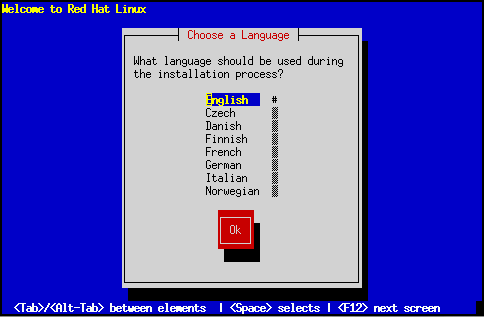Choosing a Language
The Choose Language dialog (Figure 8-3) lists the languages into which Red Hat Linux has been translated. Using the uparrow and downarrow keys, select the appropriate language and press Enter. Subsequent dialogs and instructions of the installation program will appear in the language you choose.
A scroll bar appears to the right of the list. Where present, a scroll bar indicates that there are more entries than can be displayed in the available space at once. You'll be seeing scroll bars like this throughout the installation program.