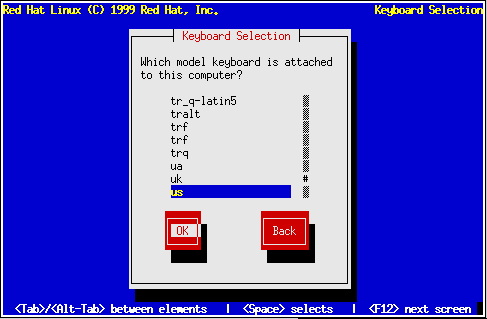Selecting a Keyboard Type
Next, the installation program gives you an opportunity to select a keyboard type (Figure 8-4). Select your keyboard in the same way you selected your language preference.
After selecting the appropriate keyboard type, press Enter; the keyboard type you select will be loaded automatically both for the remainder of the installation process and each time you boot your Red Hat Linux system.
If you wish to change your keyboard type after you have installed your Red Hat Linux system, become root and type either /usr/sbin/kbdconfig or setup.